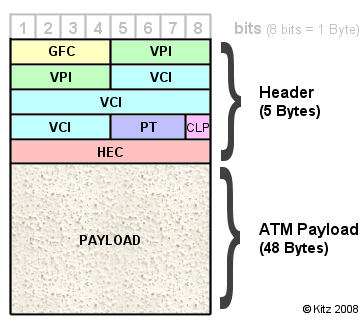|
|
 |
| Support this site |
| |
|
| |
ADSL Data Transmission |
||||||||||||||||||||||||||||||||||||||||||||||||||||
~ Sending and Receiving Data
~ Binary Digits (bits) Digital data is represented
as binary digits (bit for short).
Each bit can have either one of two different states - Off
or On (0 or 1).
Standard binary code is used by computers, and the bits are grouped into Octets eg: "A" = 01000001 "a" = 01100001As an example see text to binary converter which will convert text into binary code and vice-versa. Data that is to be transmitted is broken up into a series of smaller chunks. Each of these blocks is then "wrapped" with some additional data called a header. The header will contain information such as where the packet has to go, where it came from, its sequence and also some additional information which may be used for error detection. The original data is called the payload. The easiest analogy is to think of the payload data you are sending as being a letter, whilst the data contained in the header is the envelope. During data transmission you may hear the term "Overheads", this is the additional data which is transmitted in the header (and footer if applicable). Depending upon the network type packets may also be referred to as data cells or frames. Payload may also be referred to as the "useful" data. The number of bits/Bytes in each packet can depend on the protocol used (eg TCP, IP, UDP, ATM), but each protocol will also be constrained by a minimum and maximum packet size. A typical TCP/IP packet could contain up to 1500 bytes, of which 40 Bytes will be overheads. (20 Bytes each for TCP and IP). Its very likely to have many different "layers of wrappings" as your data traverses across different parts of the network or more specifically adsl network and out on to the Internet. Each of these wrappers will contain specific information in the header for that part of the network. For example PPPoA (PPP over ATM) or PPPoE (PPP over Ethernet), these different layers will increase overheads. One of the reasons a 512 kb adsl connection will sync at 576 kbps is to allow for such things as ATM overheads. Even with this allowance the actual throughput speed of the payload is likely to be in the region of 480 kbps due to the required TCP/IP overheads used within our own network by our PCs to ensure safe and correct delivery. During the transfer of data, there may be occasions where part of the data for some reason or other gets corrupted or lost. A common reason could be electro magnetic noise on the line and therefore there are various error detection and correction methods which check and ensure data packets haven't been corrupted. Unlike ATM which uses fixed size cells of 53 bytes with a 5 byte header:- PTM is said to be far more efficient on lines which sync at >10Mbps. Often these words can all be taken to mean the same thing, but a quick summary:
|
||||||||||||||||||||||||||||||||||||||||||||||||||||
All rights reserved
Unauthorised reproduction prohibited
|
|
|
|