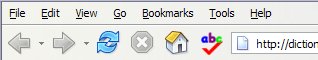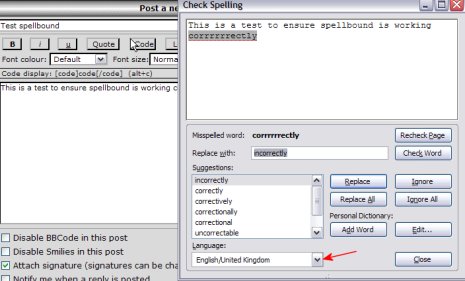|
|
 |
| Support this site |
| |
|
| |
Spellbound for FireFox |
||
Spellbound is a useful tool that you can add to FireFox which allows you to spell check web forms such as forum posts that you make. Spellbound can be downloaded from sourceforge.net Problems with Firefox v1.5 ? Some people have reported that since upgrading to Firefox 1.5 that Spellbound no longer works. However a bit of googling around sorted this problem for me and I list below the steps to get Spellbound working with FF 1.5.x Step 1. First of all if you had a previous version of Spellbound installed on an older version of FF then you need to uninstall this from your FF extensions.
Step 2. Install the dev version of Spellbound from: You will need to allow the site security preferences. Step 3. Install the custom dictionary you require from: Close and restart Firefox Step 4. Add the Spellbound button to your FF Toolbar
Step 5. The first time you use Spellbound you will need to select the dictionary that you installed. More Info Thanks to the guys at mozillaZine in particular Robert S. for his development
of this version.
|
All rights reserved
Unauthorised reproduction prohibited
|
|
|
|