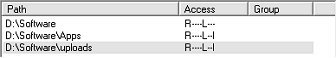Click on the user name
Go to the Dir Access Tab
The folder for the home directory should already be listed.
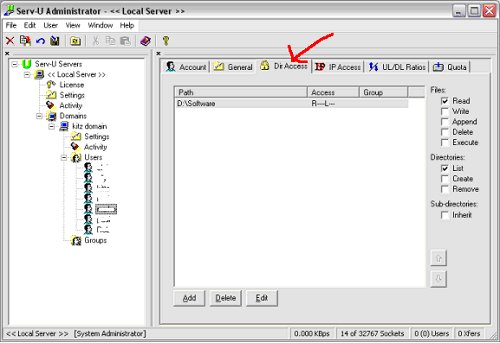
D:\ software is where the users enter when they first connect,
and as such is the "home directory".
Leave the settings as Read and List.
Make sure "Inherit" is not checked.
We now need to create some new rules so that users can access different
parts of the software folder.
Click on the add button towards the bottom left of the config screen.
A new window opens browse to the Apps folder click finish
Repeat the process for the uploads folder.
You should now have the following