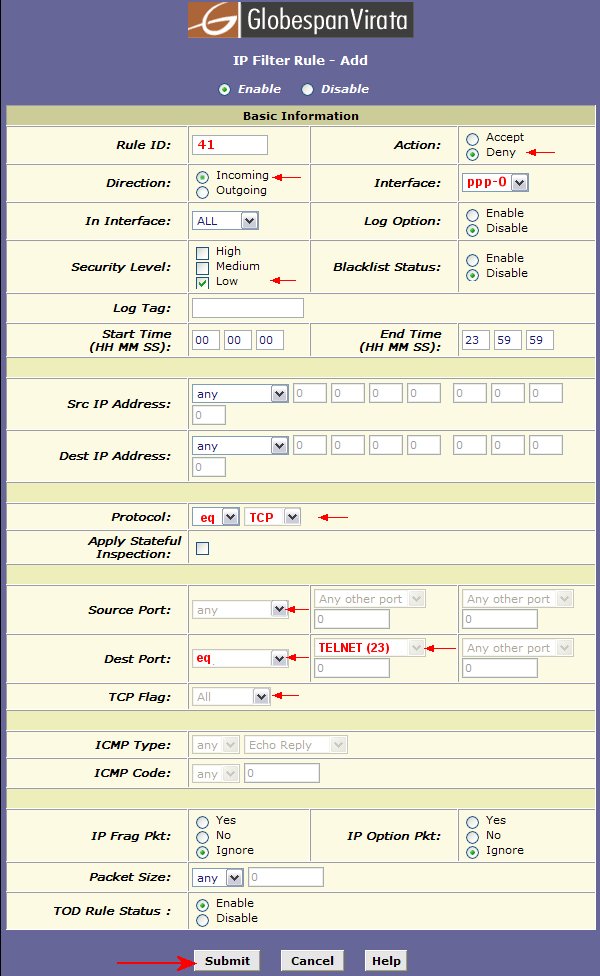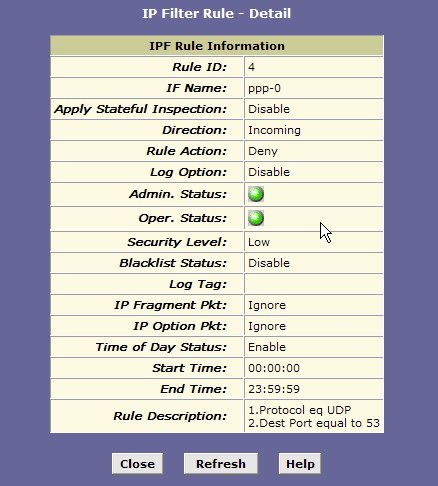|
|
 |
| Support this site |
| |
|
| |
Disable Unused Ports |
|||||||||||||||||
IP Filter Rule By default the router is shipped with certain ports open and it is important to close or stealth them if they are not being used. These ports are :-
The following example shows you how to stealth your telnet port.
Click the submit button then make sure the IP Filter config is set as:-
submit the changes then commit the changes in the admin tab. Update 01/04/06 It is also recommended that you disable UDP 53 incoming to prevent your router being used as an open recursive DNS server. When enabled the rule should look something like this:
|
All rights reserved
Unauthorised reproduction prohibited
|
|
|
|