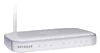Details and information on setting up a modem or router with TalkTalk.
TalkTalk have supplied their users with 4 different types of modem
~ Huawei SmartAX MT882
Supplied from Oct 06
This is actually a combined adsl modem router with one USB and one
Ethernet connection.
The web interface is limited and TT have disabled a lot of the features.
:/
Unfortunately TT seem to have made a huge boob in the first shipment
of the software shipped with this particular router in that it seems
to have problems remembering the username. |
|
You are best connecting this router using ethernet and following the instructions
on the setup sheet for an Apple Mac computer.
Ethernet
If you use Ethernet you wont need to install any software on your PC.
Simply:-
~ Connect the router to your computers Network card using the supplied
network cable
~ Browse to http://192.168.1.1
~ Log in using the default settings username = admin and password =
admin
~ From the left hand menu select Basic
~ Select WAN settings
~ Click on the pencil icon on the top right hand side
~ Set your username and password as given in your TalkTalk welcome
letter
which should be in the format of yourphoneno@talktalk.net
~ Click Submit
~ Click Save all
~ Click OK
USB
If you are using USB then you will need to install the software from the
provided CD.
In order to save your user settings complete the following steps.
~ Browse to the configuration settings at http://192.168.1.2
~ From the left hand menu select Basic
~ Select WAN settings
~ Click on the pencil icon on the top right hand side
~ Set your username and password as given in your TalkTalk welcome letter.
~ Click Submit
~ Click Save all
~ Click OK
Other notes
~ Make sure that you have un-installed any other USB modem software.
~ Set your Internet Options to "Never Dial a Connection"
IE >>
Tools >>
Internet Options >>
Connections Tab >>
Never dial a connection
Huawei SmartAX MT882
User manual for the MT882 can be downloaded from here.
From what Ive seen I suspect that this is based on the Globespan Viking
(now Conexant)
chipset and therefore will be very similar to the Voyager 205/Solwise
SAR100 inside.
Update Nov 2006.
Many thanks to Spiker, with his co-operation, its been proved that many of the telnet commands for the SAR110 can also be used with this router.
From the telnet interface this router reports Vendor ID : 00B5GSPN which is the same as the SAR110. :)
~ Other Supplied Routers
|
Huawei HG520
|
Netgear DG834G
|
Philips
SNA5630
or SNK5630NS/05
|
Belkin Wireless G
|

|
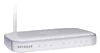
|

|

|
~ Own Router
You can set up a router of your own choice with TalkTalk, although they
state that doing so is unsupported.
The settings you will need are:
Connection Protocol: PPPoA (VCMUX or VCBASED)
VPI: 0
VCI: 38
(VPI/VCI): 0,38
Authentication: CHAP
Primary DNS server: 62.24.199.13
Secondary DNS server: 62.24.199.23
Alternative DNS Servers:
DNS Primary IP address is 62.24.128.18
DNS Secondary IP address is 62.24.128.17
|