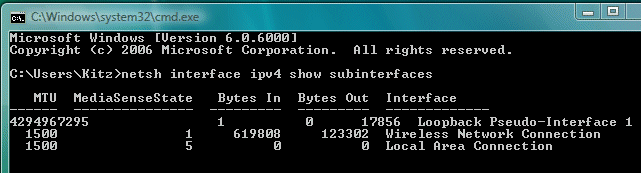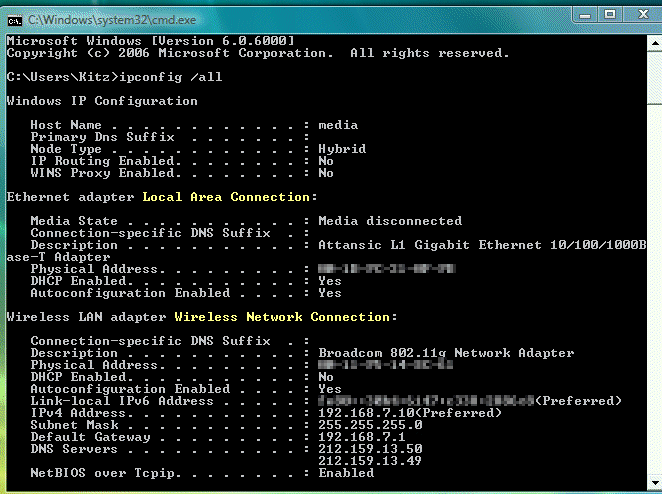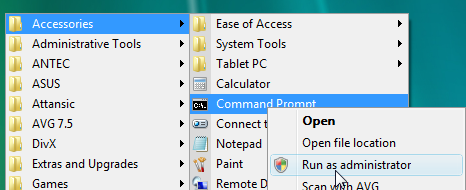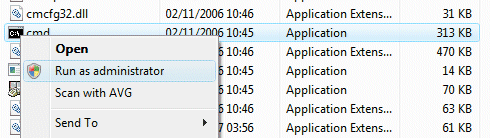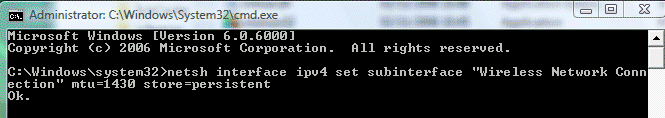|
|
 |
| Support this site |
| |
|
| |
Changing MTU in Windows Vista |
||
Unfortunately traditional MTU tools such as Dr TCP wont work on Windows Vista and if you wish to change your MTU settings these have to be configured manually.
Step One ~ How to check the your MTU setting in Vista. From the command prompt (start, run, cmd), type the following command:-
This will show the MTU set by vista on each network device.
We can get more information about the attached network devices by using the command
If you are going to be changing your MTU settings make a note of the exact names of the network devices. In the example above they are the words directly after adapter and what Ive highlighted in yellow ie "Local Area Connection" or "Wireless Network Connection".
Step Two ~ How to change your MTU setting. First of all you can only change the MTU value with elevated privileges. Even if you have administrator privileges you will still need to run cmd as Administrator. If you miss out this step then you will get the error "The requested operation requires elevation". Either:
OR:
Step Three ~ Setting the MTU value Use the following command to set the MTU value:
replace "Network Connection" with the name of the network device you made a note of above, and replacing xxxx with the new MTU value.
In my example I used netsh interface ipv4 set subinterface "Wireless Network Connection" mtu=1430 store=persistent
RWIN and Vista Unfortunately there isn't any way to manually configure the RWIN settings in Vista - unlike previous versions of windows, it doesn't have a registry variable for "TCPWindowSize" that can be tweaked. For more information about Vistas Auto-Tuning see Vista TCP tweaks under Receive Window Auto-Tuning
|
All rights reserved
Unauthorised reproduction prohibited
|
|
|
|