- Unplug all telephones and other devices including any filters
from your phone sockets and see if your modem/router will
work when plugged directly in to the socket.
- Try plugging your modem/router directly in to the master
socket, to see if the connection is any better from there.
- Behind the master socket there is a "test socket".
You can undo the 2 screws on the faceplate and access the
test socket. Do not however remove the actual socket or expose
any of the BT wiring.
*When trying to plug a router or modem directly
into a phone socket without a filter, you can use one of the
cables that is normally used for plugging in a 56k dial up
modem.
|
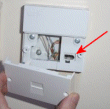
photo adapted from www.clarity.it |

